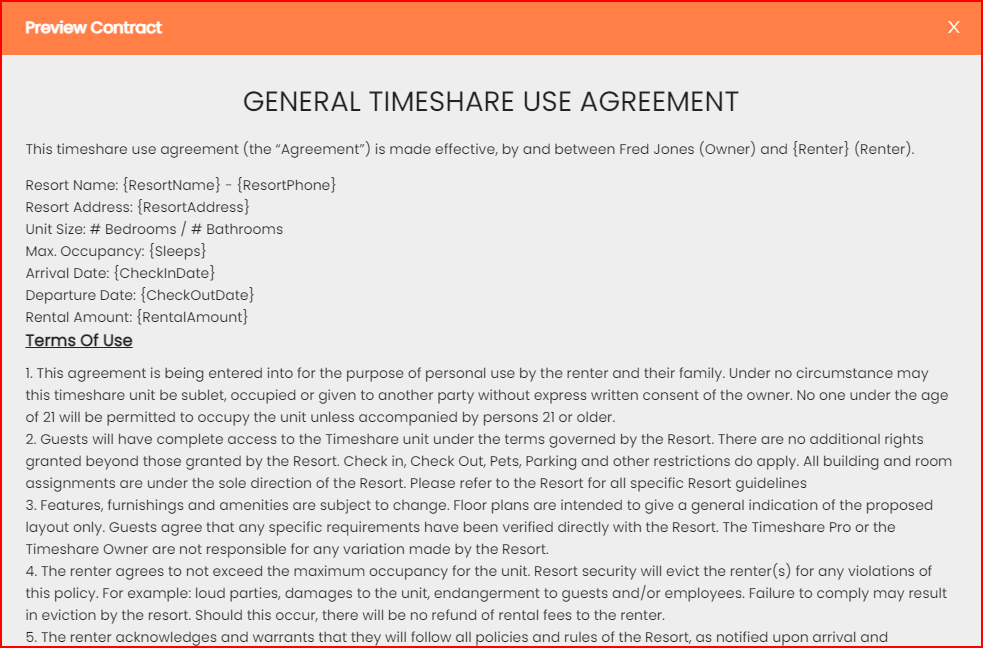Account Maintenance
Detail about all the configuration options available with each account
Roger Little
Last Update 2 years ago
This section will walk the users through configuring and updating their account at TheTimesharePro.com - Lets get started.
1) After the user has signed in to their account, they can select from a number of different options. For this article, select "Account".
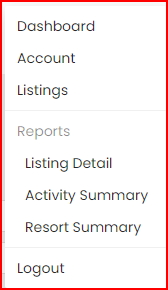
2) The first area of the account maintenance screen is basic contact information. We take the privacy of our members very seriously and will never share or sell your information.
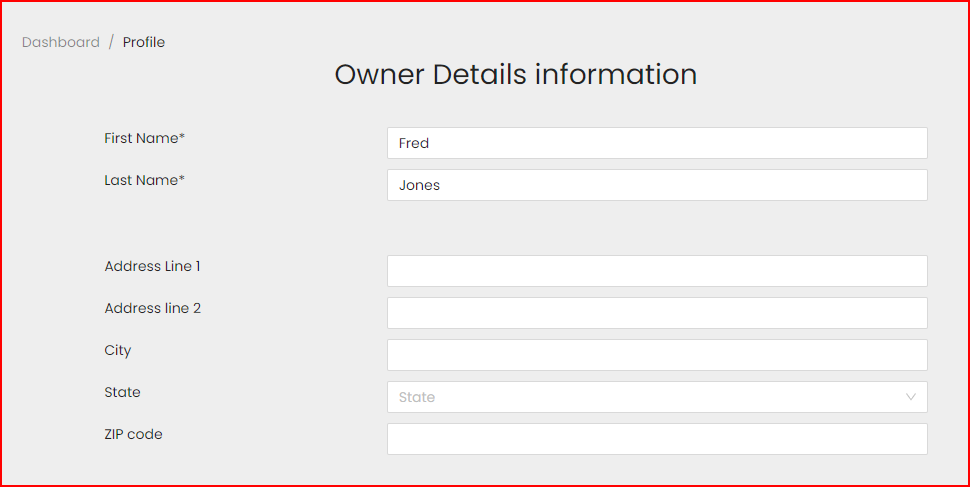
3) This contact information is very important as it is the primary way in which we and potential guests can contact you. please make sure that your phone number can receive text messages. (Of course any applicable data rates do apply for all text messages).
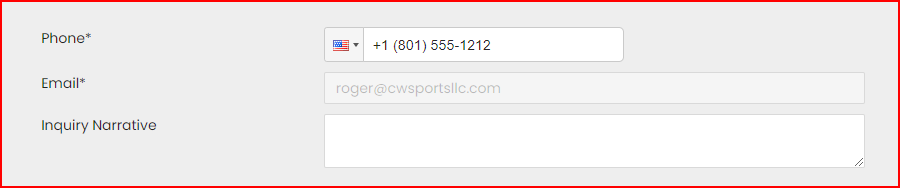
4) Here you can can configure your accounts refund policy. There are a number of options here that you can offer your potential guests, from no cancelations allowed, to a much more forgiving strategy. This is between you and your guest. TheTimesharePro only acts as an agent to bring owners and renters together.
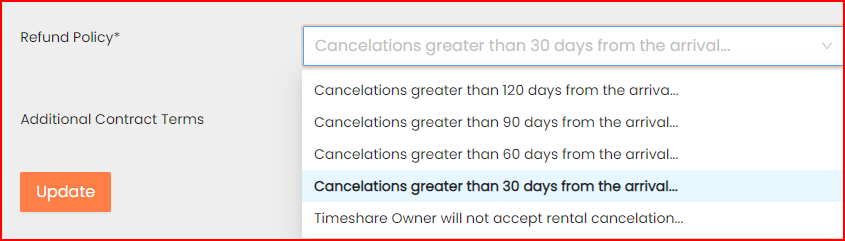
5) This next section allow you to insert any special rental contract terms that you would like to include. These are added to the rental contact once a successful rental take place.
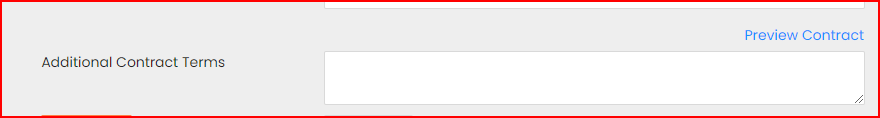
7) Now you can preview the contract that will be included with all your timeshare rentals. This assures the Owner and Renter that the transaction is valid.